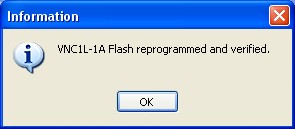To reprogram the VNC1L Flash memory, perform the following steps:
| · | If required, use jumpers to enable the bootloader in the VNC1L device. See the hardware considerations section for more information on this.
|
| · | Connect the FTDI 232-based reprogramming interface to the PC and install the CDM (D2XX) drivers.
|
| · | Download VPROG from the Vinculum web site downloads page.
|
| · | Download the required firmware from the Vinculum web site downloads page.
|
| · | Run VPROG.exe.
|
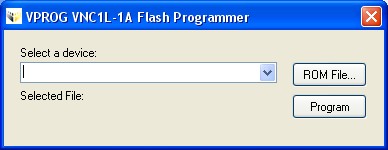
| · | Click on the drop down box and select the description of the FTDI 232 device being used to reprogram the Vinculum device.
|
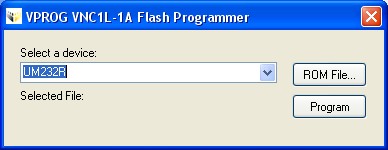
| · | Click the "ROM File..." button and browse to the ROM file to be programmed into the VNC1L.
|
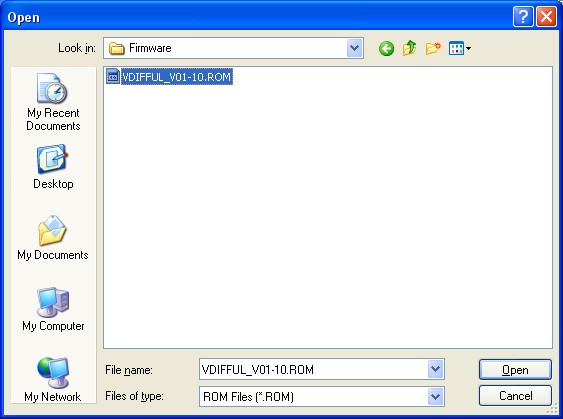
| · | Once a file is selected, the file path is displayed on the form. If a valid ROM file has been chosen and an FT232 has been selected, the device may be reprogrammed. Click "Program" to reprogram the VNC1L.
|
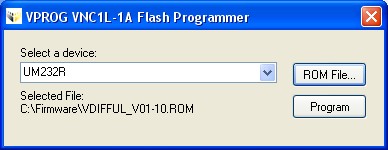
| · | A progress bar indicates how much of the reprogramming process is complete.
|
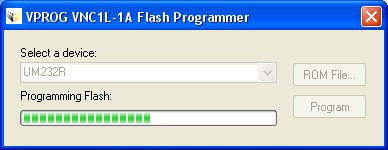
| · | A second progress bar is displayed while verifying the Flash memory.
|
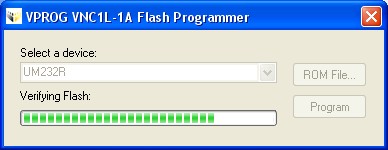
| · | A message box is displayed at the end indicating that the reprogramming has completed and was successful.
|